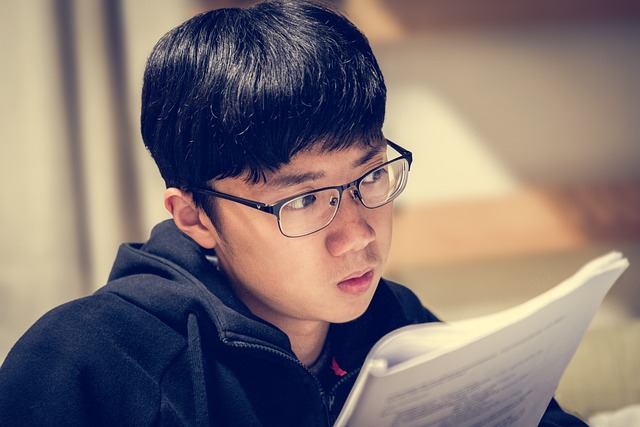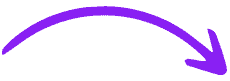How does GPS work?
GPS is now part of our everyday lives. But how does the technology actually work? We’ll…
Most popular posts
Our Best Tools & Guides
Best-Of Awards 2024

How do you use a whiteboard in your Microsoft Teams video conference?
Would you like to use a whiteboard in your Teams video conference? We’ll show you how…

How to Insert your own background in Microsoft Teams
In this article, we’ll show you how to add your own background to your video call…

how to disable autocorrect on an Android smartphone
If you want to learn how to disable autocorrect on an Android smartphone, here we show…

How to change background in Microsoft Teams
To avoid embarrassment during an online meeting, you can blur or change your background. Do you…

How to See all participants in Microsoft Teams
In video conferences with Microsoft Teams, only some of the participants can be seen at the…

How to enable subtitles in TikTok
Are you having trouble understanding TikTok videos properly? Then simply enable subtitles in TikTok. If you…

Setting up call forwarding with the Fritzbox
Would you like to redirect calls from your landline number to your smartphone? We’ll show you…

How and where do you insert an SD card into your Nintendo Switch?
Would you like to know how and where to insert an SD card into your Nintendo…
subscribe to newsletter

Premium Content
Everything You Need —
Totally Free
QUALITY REVIEWS