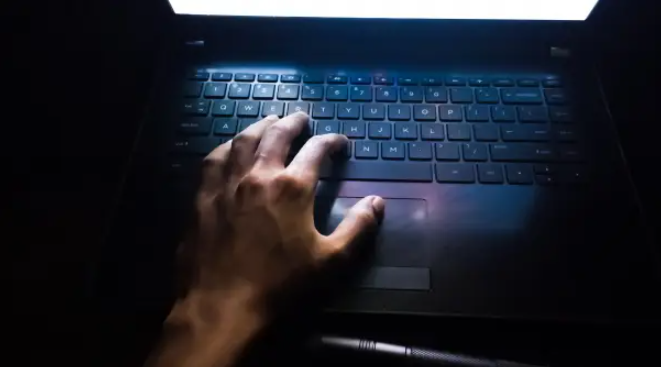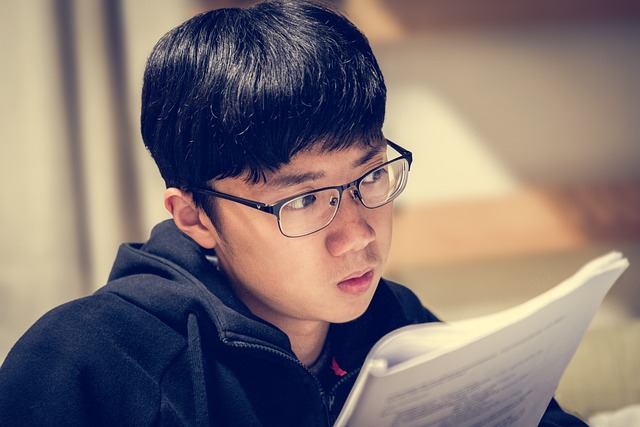best Twitch stream software – 5 recommendations
Are you looking for the best software for your Twitch streams? We’ll help you find the right tool.
If you stream content on Twitch, you need software that can help you produce high-quality video content. There are many different options for streaming software for Twitch and they offer a wide range of features and possibilities. We’ll introduce you to 5 programs below.
The 5 best streaming software for Twitch
- OBS Studio
- Streamlabs
- XSplit Broadcaster
- NVIDIA Shadow Play
- Lightstream
OBS Studio
First, we’ll introduce you to probably the most popular video streaming tool on the market: Open Broadcaster Software or OBS Studio is one of the oldest recording software available today and is used by many Twitch streamers.
OBS Studio is an open-source software with many different features that can help you manage your stream. It can do screen recording, video recording and video broadcasting. It also has a built-in audio mixer, the ability to add multiple hotkeys, support for an unlimited number of scenes and a ton of branding and customization options.
The best thing about OBS Studio is that the application is completely free and doesn’t offer any additional features hidden behind paid plans. The various integration methods allow it to stream to various social media platforms. Also, it has a clean interface that displays your scenes, video and audio sources, audio mixer and basic controls. If you’re just starting out, OBS is your first choice for streaming setup with a nice studio mode for your stream.
OBS Studio supports Windows, macOS 10.13 or later, and Linux. It is recommended that you have at least an AMD FX series processor or an Intel i5-2000 series processor or later, but you can also use a DirectX 10.1 compatible graphics processor instead of your processor for encoding. OBS Studio also works best if you have at least 4GB of RAM.
OBS Studio can capture and mix video and audio in real time, allowing you to create professional-quality live streams and recordings from a variety of sources including webcams, screen recordings, and media files.
Streamlabs
Streamlabs OBS, now known just as Streamlabs, is an open-source broadcasting software. It offers professional broadcasting quality for beginners and experienced streamers. It has a simple and user-friendly interface that supports multiple streaming platforms.
The Streamlabs software itself is free to use, but you can also get a premium subscription to get ownership of the premium features available. The basic free features include stream overlay creation, logo maker, adding a donation page, intro, and alert box integration. You can also add some of the built-in widgets, connect your various online donation wallets, and view your monthly analytics from the dashboard. If you want, you can also add the Cloudbot, which can moderate and entertain your chat.
If you get a paid subscription, you will get more custom overlays and themes, access to the full app library, and a custom donation page and domain. Additionally, you can stream on multiple streaming platforms simultaneously if you are a Streamlabs Ultra member. Pricing plans start at €19 per month.
You can install Streamlabs on Windows and macOS computers. Unfortunately, it does not support Linux or any of the consoles. The minimum technical requirement, according to the company, is just a computer with Windows 10 or macOS 10.14 or higher and 8 GB of RAM.
- Streamlabs download for Windows and macOS
Streamlabs is a live streaming software suite built on top of OBS Studio, with tools and features designed to improve and simplify the streaming experience.
XSplit Broadcaster
XSplit has a wide range of video tools that can help you broadcast your streams professionally in high quality. However, XSplit has also developed its own streaming app, the XSplit Broadcaster. The Broadcaster is an all-in-one solution that allows you to manage your stream, interact with your audience and deliver optimal output quality.
The Broadcaster has an intuitive audio mixer from which you can control multiple sources. It also has built-in chat and stream event features to help you keep track of everything. You can also add various video effects, custom transitions and other special effects by using the various overlay packs, adding widgets or using its own detailed editor. The XSplit Broadcaster also offers a cool “Grooves” feature that allows you to add copyright-free music to your stream. There is also a “Remote” app that allows you to download a mobile app and use your smartphone as a remote control for your stream.
Plus, XSplit integrates with popular video conferencing apps – a big win for enterprise and business users, as well as solo Twitch streamers who want to collaborate with other streamers. Additionally, XSplit Broadcaster includes several other useful features, including built-in green screen, stream delay, and keyframe transitions.
You can purchase a premium version for $15 per month that includes more features, including local streaming, stream delay, simultaneous broadcasting to multiple streaming services, source transitions, and a preview editor.
Broadcaster is available for Windows 10 computers, which should be equipped with a 2nd generation Intel Core i5 processor or equivalent or better, an Nvidia or AMD graphics processor compatible with DirectX 10.1, and at least 8GB of RAM.
- XSplit Broadcaster Download for Windows
XSplit Broadcaster is a user-friendly software designed for live streaming and video production with extensive features.
NVIDIA Shadow Play
NVIDIA ShadowPlay is NVIDIA’s own video streaming software. It lets you record or broadcast videos using your NVIDIA GPU, which delivers good video quality. NVIDIA ShadowPlay is integrated into the NVIDIA GeForce Experience app, which is usually already installed on your computer if you use NVIDIA graphics hardware. The tool has the basic features you would expect from a broadcasting and video recording software. It lets you record high-quality videos, take screenshots, and live stream. ShadowPlay uses hardware acceleration to capture videos and is designed to capture videos without affecting game performance.
NVIDIA ShadowPlay is quite powerful and allows you to use push-to-talk or always-on mode for your microphone if you want to talk during the stream. You can also embed videos from your webcam and choose the size and position of the video feed. It even supports some custom overlays, so you can decorate your stream with images.
Of course, ShadowPlay is only available to gamers with an Nvidia GPU. The general system requirements for ShadowPlay are Windows 10, 4 GB RAM, a GeForce GTX 750 or higher, Intel Core i3-2100 or AMD Athlon II X4 630 or higher. NVIDIA ShadowPlay is free to use for streaming games on Twitch as long as you have a compatible NVIDIA graphics card.
- NVIDIA GeForce Experience Download
NVIDIA ShadowPlay is a hardware-accelerated screen capture program for gamers that also allows you to stream live on Twitch – with minimal performance impact and using NVIDIA GPU technology.
Lightstream
Unlike the other live streaming options on this list, LightStream doesn’t require you to download an app or extension. That’s because LightStream is a cloud-based live streaming service that lets you go live right from your browser. The entire LightStream Studio is fully accessible with most modern browsers.
LightStream Studio lets you mix live video feeds, invite guests remotely, and record console games – all without the need for a capture card. The tool supports Facebook, YouTube, and Twitch, but can also use its own RTMP.
You can create and customize your stream by dragging the elements, creating an unlimited number of personalized projects, scenes, and layouts. You can also integrate notifications, graphics, and messages with third-party applications. Finally, you can control your stream from your mobile phone by logging into your LightStream account.
LightStream doesn’t offer a free plan, they just have several paid plans: The Gamer plan starts at €8 per month, depending on the maximum streaming resolution you need. The Creator plan starts at €25 per month, also depending on the maximum streaming resolution. You can try it out for free for 7 days.
The Gamer version includes cloud-based console recording for Xbox and Twitch, as well as overlays and notifications. The Creator plan also gives you access to the Gamer features, plus additional remote guests, RTMP sources, and custom RTMP destinations.
Since everything is cloud-based, the system requirements are actually very low. All you need is a compatible browser, a stable internet connection with an upload speed of at least 750 kb/s and a recommended upload speed of 3 mb/s, and a modern quad-core processor.
- Lightstream website
With the cloud-based live streaming studio Lightstream, you can create professional-quality live streams directly from your web browser without the need for extensive local hardware or software.More info
- Twitch: Set up a follower alert
- Set up a donation button on Twitch
- Twitch: Set offline banner