How to Use Instagram without an account
Do you want to see a user’s Instagram posts without creating your own Instagram account? We’ll show you how.
If you’re not interested in having your own Instagram account but want to see someone’s account on the platform, there’s a workaround you can take to still take a look. Although you can view other users’ profiles without an account, you’re very limited in what you can do. We’ll explain more here.
Note : The profile you are trying to view must be public and not private for you to see the content. Also, you cannot like or comment on posts without logging in.
View Instagram posts without an account on the Instagram website
Step 1:
To start with, you need to know the username of the profile you want to see. For the example, we’ll use the xyz account, which is xyz
Now that you have the username, open your desktop web browser and enter the following URL: https://www.instagram.com/abc/
In this URL, replace ” abc ” with the corresponding profile name – so in our example: https://www.instagram.com/xyz
Press Enter and the web version of Instagram will load so you can see the contents of the chosen account. If you want to enlarge a post, you can’t just click on it because Instagram will then ask you to log in. Instead, right-click on the post and select ” Open link in new tab “.
Step 2:
On the post page, you can see the post itself, the number of likes it has received, and the comments made by users. However, you cannot like the post or leave a comment because you are not logged in. However, you can share the post by selecting the share option via the paper airplane icon .
Instagram without an account via third party
The second way to view Instagram posts without an account is to use a free third-party web-based service. One of them is Imginn , which allows you to access and download other people’s Instagram posts, videos, and reels. Just make sure that you only use downloaded content for personal use; otherwise, you will be violating copyright. You don’t need to have an account to use the service.
View Instagram posts without an Instagram account on a third-party website
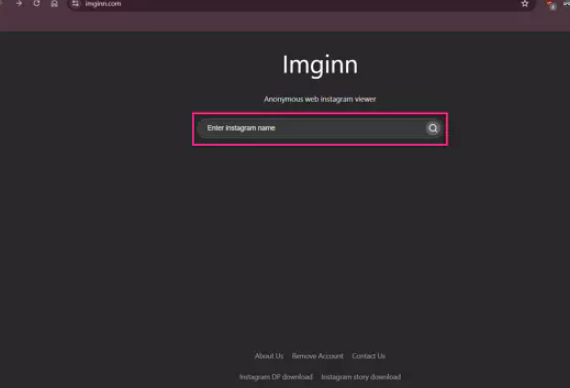
Step 1:
Open the following website in the browser on your PC or smartphone: https://imginn.com/ .
When the website loads, enter the profile username in the text field and then press [Enter] . A list of Instagram accounts may then appear from which you can select the correct one. Otherwise, you will be redirected directly to the profile page.
Step 2:
On the profile you can see all the content that the account owner has posted. To see a post in full size, just click on it in the list.
- See Instagram likes
- Delete Instagram chats
- Using Instagram with multiple accounts







